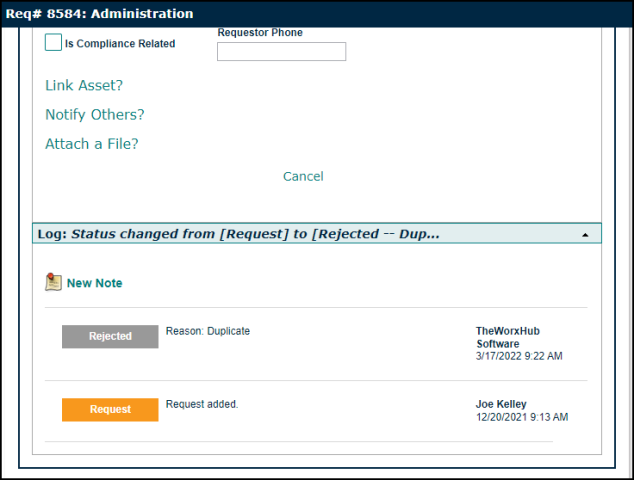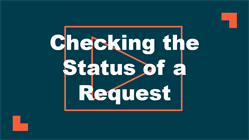Checking the Status of a Request
Watch the Video Tutorial:
- To check on the status of a very recent request, look for it first in the Your Recent Requests section of your home page. Click on the request to open the details and see the Status of the request in the top right corner.
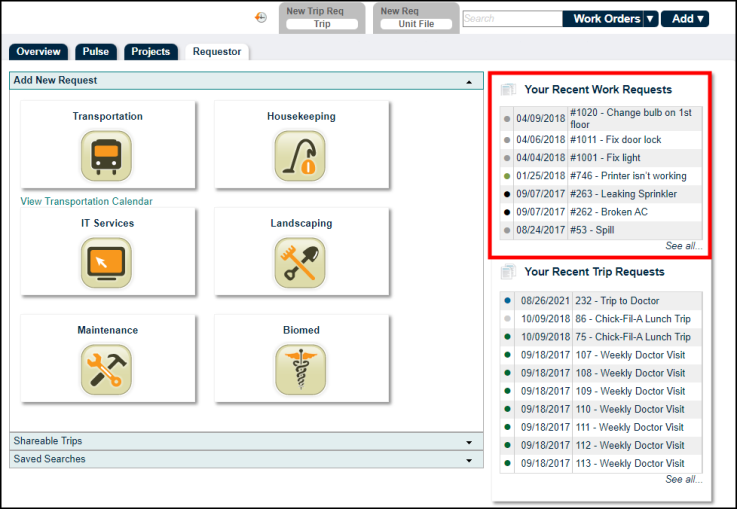
- To check on the status of an older request, click the Search tab to open the Search page.
- Enter a keyword into the search field at the top right and click Search Now to narrow down the list of requests.
- You can see the current Status of the request listed in the results.
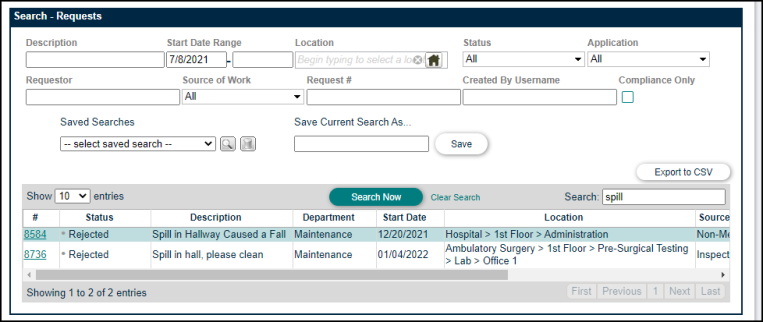
- Click on the request number in blue to open the request details page.
- Click the Log panel to expand it. Here you can see more information about any changes made to the request, who made them, and when.